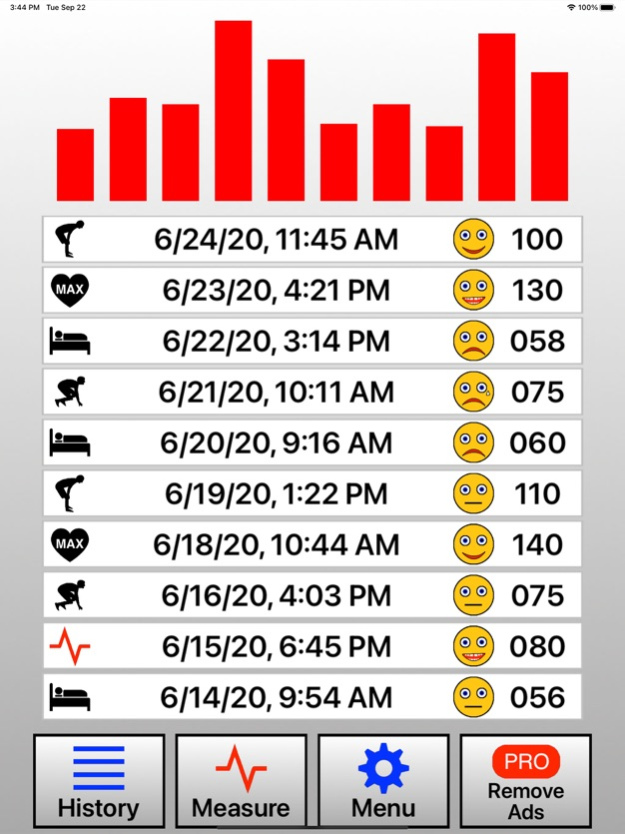Heart Rate Monitor: HR App 1.2
Free Version
Publisher Description
This app transforms your iPhone or iPad into a heart rate monitor. Get your heart rate in less than 10 seconds. Simply download this app to see how healthy your are!
Everyone's maximum heart rate is different, and also our resting heart rates vary depending on age and training level.
Simply place your index finger on the back camera and the app detects the color change in your finger tip each time your heart beats. Then an advanced algorithm is used to compute your heart rate.
APP FEATURES AND BENEFITS
- Measure your heart rate with your iPhone camera
- Examine your progress in graphs.
- Different measuring types: resting HR, pre- & post-workout HR and maximum HR
- Real-time photoplethysmogram (PPG) graph
- Share your HR measurements.
EASY TO USE
- Place your index finger on the back camera and flashlight
- Don't press too hard. If you do the blood circulation may be altered and the results could be affected.
- Try not to move too much during the measurement as this can vary the results.
- Do not measure with cold fingers when the blood circulation is poor.
EFFICIENT ANALYSIS
Your resting heart rate varies depending on your age and training level. A very fit and athletic person has a lower resting HR than someone who is hardly active. Are you eager to know if your fitness level has improved? Measure your heart rate on a regular basis and monitor the progress of your resting heart rate.
Download this app and start a new healthy life today!
Sep 27, 2020
Version 1.2
● Updated for iOS 14.
Download this update today!
About Heart Rate Monitor: HR App
Heart Rate Monitor: HR App is a free app for iOS published in the Health & Nutrition list of apps, part of Home & Hobby.
The company that develops Heart Rate Monitor: HR App is Netviking AB. The latest version released by its developer is 1.2.
To install Heart Rate Monitor: HR App on your iOS device, just click the green Continue To App button above to start the installation process. The app is listed on our website since 2020-09-27 and was downloaded 1 times. We have already checked if the download link is safe, however for your own protection we recommend that you scan the downloaded app with your antivirus. Your antivirus may detect the Heart Rate Monitor: HR App as malware if the download link is broken.
How to install Heart Rate Monitor: HR App on your iOS device:
- Click on the Continue To App button on our website. This will redirect you to the App Store.
- Once the Heart Rate Monitor: HR App is shown in the iTunes listing of your iOS device, you can start its download and installation. Tap on the GET button to the right of the app to start downloading it.
- If you are not logged-in the iOS appstore app, you'll be prompted for your your Apple ID and/or password.
- After Heart Rate Monitor: HR App is downloaded, you'll see an INSTALL button to the right. Tap on it to start the actual installation of the iOS app.
- Once installation is finished you can tap on the OPEN button to start it. Its icon will also be added to your device home screen.